Heads Up We are moving our servers Old software will no longer connect

IMPORTANT INFORMATION FOR ALL SINI USERS - Please don't ignore!
We have been sending out emails and posts over the past month informing our customers of the SiNi license server being terminated soon.
Surprisingly, it seems many of you are ignoring the notice or may not have understood why you must act now to avoid interruption to our service.
IF YOU ARE NOT USING VERSION 1.21.1 THE LICENSE SERVER WILL NO LONGER WORK.
Why are we doing this?
- The old cloud server was on an unmanaged server service, meaning if anything happened it would take longer to fix.
- Our old license server had a few bugs, one of the critical ones for SiNi was the server developed an issue with capturing the customer MAC ID on their computers. As a workaround we switched this off, thereby exposing our service to anyone wishing to abuse the system and log in with the same User Name and Password. We could see studios sign up for 1 license and then add 20-30 users to their account, but we had no way to prove if they simply 'shared' the license! With thousands of users using SiNi, this license abuse HAD TO STOP as we're a small independent developer and must make a living to survive. We hope most of you will understand.
- On our old website, the User Dashboard controls were limited. Larger studios with multiple users wished to clean up their accounts removing users who no longer worked for them. The old server and customer database had reached its limit. We, therefore, rewrote the code that connects the User Account database (Cloud) to the DeSipher License Manager (3ds Max), giving more options and control to the user.
- The DeSipher License Manager plugin in 3ds Max needed to be rewritten adding more connection to the online license server. On the old system, features such as automatic User Dashboard log in from the DeSipher plugin, would not work. The new connection in version 1.21.1 and above opens up much more scope for more features.
What happens if I don't update?
- Your software will flag a notice saying NO LICENSE.
This is because it is looking for the old server that will be turned off (we cannot afford to keep paying for a cloud server we don't use).
- If you see the NO LICENSE message, the easiest thing to do is check what version of the software plugins you are using by looking on the plugin header. If it is not 1.21.1 or above go to the website, log in and download. Install, open 3ds Max and DeSipher and log in.
Can I roll back to a previous release if I want to?
- No. See reasons above.
Is it FREE to upgrade?
- Of course. We want our customers to continue using our software and understand this may be a small hassle to take 5 minutes to update. The installer includes all the software including the FREE and PAID plugins.
- When you log into your User Account, on the downloads page, you will find the different options to select from. Select the software you require and please remember, to upgrade ALL your software (workstation and render farm etc).
Will my Account Information remain active if I don't upgrade immediately?
- Yes. All SiNi User account information has been migrated to the new servers. Your User email and Passwords will work seamlessly.
- We are considering bringing online a process of purging the User database, removing inactive accounts of users who show no activity for a long period of time.
Potential Issues with Upgrading?
- MAC ID is captured from the PC you log in from. You cannot log in on multiple PCs with the same login. To login on another PC, ie from home or a laptop, log into your online User Account and reset the MAC ID on the Licenses and Users Page. This will free the license and you can log in immediately on the next PC.
- Check your PC security settings to allow the DeSipher license manager access to the internet to connect to the cloud. Alternatively, if you don't have internet access from your PC, use the network Proxy manager or Enterprise network license server.
- If you set your studio up to use the same username and password, ie studio@render.com, this will no longer work. See above.
You have several options available to select from.
1. Create generic names, PC01@render.com / PC02@render.com. They can share the same password as the MAC ID will be locked to the PC.
2. Consider signing up for an Enterprise or Educational Account. https://www.sinisoftware.com/Pricing
Heads Up We are moving our servers Old software will no longer connect

IMPORTANT INFORMATION FOR ALL SINI USERS - Please don't ignore!
We have been sending out emails and posts over the past month informing our customers of the SiNi license server being terminated soon.
Surprisingly, it seems many of you are ignoring the notice or may not have understood why you must act now to avoid interruption to our service.
IF YOU ARE NOT USING VERSION 1.21.1 THE LICENSE SERVER WILL NO LONGER WORK.
Why are we doing this?
- The old cloud server was on an unmanaged server service, meaning if anything happened it would take longer to fix.
- Our old license server had a few bugs, one of the critical ones for SiNi was the server developed an issue with capturing the customer MAC ID on their computers. As a workaround we switched this off, thereby exposing our service to anyone wishing to abuse the system and log in with the same User Name and Password. We could see studios sign up for 1 license and then add 20-30 users to their account, but we had no way to prove if they simply 'shared' the license! With thousands of users using SiNi, this license abuse HAD TO STOP as we're a small independent developer and must make a living to survive. We hope most of you will understand.
- On our old website, the User Dashboard controls were limited. Larger studios with multiple users wished to clean up their accounts removing users who no longer worked for them. The old server and customer database had reached its limit. We, therefore, rewrote the code that connects the User Account database (Cloud) to the DeSipher License Manager (3ds Max), giving more options and control to the user.
- The DeSipher License Manager plugin in 3ds Max needed to be rewritten adding more connection to the online license server. On the old system, features such as automatic User Dashboard log in from the DeSipher plugin, would not work. The new connection in version 1.21.1 and above opens up much more scope for more features.
What happens if I don't update?
- Your software will flag a notice saying NO LICENSE.
This is because it is looking for the old server that will be turned off (we cannot afford to keep paying for a cloud server we don't use).
- If you see the NO LICENSE message, the easiest thing to do is check what version of the software plugins you are using by looking on the plugin header. If it is not 1.21.1 or above go to the website, log in and download. Install, open 3ds Max and DeSipher and log in.
Can I roll back to a previous release if I want to?
- No. See reasons above.
Is it FREE to upgrade?
- Of course. We want our customers to continue using our software and understand this may be a small hassle to take 5 minutes to update. The installer includes all the software including the FREE and PAID plugins.
- When you log into your User Account, on the downloads page, you will find the different options to select from. Select the software you require and please remember, to upgrade ALL your software (workstation and render farm etc).
Will my Account Information remain active if I don't upgrade immediately?
- Yes. All SiNi User account information has been migrated to the new servers. Your User email and Passwords will work seamlessly.
- We are considering bringing online a process of purging the User database, removing inactive accounts of users who show no activity for a long period of time.
Potential Issues with Upgrading?
- MAC ID is captured from the PC you log in from. You cannot log in on multiple PCs with the same login. To login on another PC, ie from home or a laptop, log into your online User Account and reset the MAC ID on the Licenses and Users Page. This will free the license and you can log in immediately on the next PC.
- Check your PC security settings to allow the DeSipher license manager access to the internet to connect to the cloud. Alternatively, if you don't have internet access from your PC, use the network Proxy manager or Enterprise network license server.
- If you set your studio up to use the same username and password, ie studio@render.com, this will no longer work. See above.
You have several options available to select from.
1. Create generic names, PC01@render.com / PC02@render.com. They can share the same password as the MAC ID will be locked to the PC.
2. Consider signing up for an Enterprise or Educational Account. https://www.sinisoftware.com/Pricing
Heads Up We are moving our servers Old software will no longer connect

IMPORTANT INFORMATION FOR ALL SINI USERS - Please don't ignore!
We have been sending out emails and posts over the past month informing our customers of the SiNi license server being terminated soon.
Surprisingly, it seems many of you are ignoring the notice or may not have understood why you must act now to avoid interruption to our service.
IF YOU ARE NOT USING VERSION 1.21.1 THE LICENSE SERVER WILL NO LONGER WORK.
Why are we doing this?
- The old cloud server was on an unmanaged server service, meaning if anything happened it would take longer to fix.
- Our old license server had a few bugs, one of the critical ones for SiNi was the server developed an issue with capturing the customer MAC ID on their computers. As a workaround we switched this off, thereby exposing our service to anyone wishing to abuse the system and log in with the same User Name and Password. We could see studios sign up for 1 license and then add 20-30 users to their account, but we had no way to prove if they simply 'shared' the license! With thousands of users using SiNi, this license abuse HAD TO STOP as we're a small independent developer and must make a living to survive. We hope most of you will understand.
- On our old website, the User Dashboard controls were limited. Larger studios with multiple users wished to clean up their accounts removing users who no longer worked for them. The old server and customer database had reached its limit. We, therefore, rewrote the code that connects the User Account database (Cloud) to the DeSipher License Manager (3ds Max), giving more options and control to the user.
- The DeSipher License Manager plugin in 3ds Max needed to be rewritten adding more connection to the online license server. On the old system, features such as automatic User Dashboard log in from the DeSipher plugin, would not work. The new connection in version 1.21.1 and above opens up much more scope for more features.
What happens if I don't update?
- Your software will flag a notice saying NO LICENSE.
This is because it is looking for the old server that will be turned off (we cannot afford to keep paying for a cloud server we don't use).
- If you see the NO LICENSE message, the easiest thing to do is check what version of the software plugins you are using by looking on the plugin header. If it is not 1.21.1 or above go to the website, log in and download. Install, open 3ds Max and DeSipher and log in.
Can I roll back to a previous release if I want to?
- No. See reasons above.
Is it FREE to upgrade?
- Of course. We want our customers to continue using our software and understand this may be a small hassle to take 5 minutes to update. The installer includes all the software including the FREE and PAID plugins.
- When you log into your User Account, on the downloads page, you will find the different options to select from. Select the software you require and please remember, to upgrade ALL your software (workstation and render farm etc).
Will my Account Information remain active if I don't upgrade immediately?
- Yes. All SiNi User account information has been migrated to the new servers. Your User email and Passwords will work seamlessly.
- We are considering bringing online a process of purging the User database, removing inactive accounts of users who show no activity for a long period of time.
Potential Issues with Upgrading?
- MAC ID is captured from the PC you log in from. You cannot log in on multiple PCs with the same login. To login on another PC, ie from home or a laptop, log into your online User Account and reset the MAC ID on the Licenses and Users Page. This will free the license and you can log in immediately on the next PC.
- Check your PC security settings to allow the DeSipher license manager access to the internet to connect to the cloud. Alternatively, if you don't have internet access from your PC, use the network Proxy manager or Enterprise network license server.
- If you set your studio up to use the same username and password, ie studio@render.com, this will no longer work. See above.
You have several options available to select from.
1. Create generic names, PC01@render.com / PC02@render.com. They can share the same password as the MAC ID will be locked to the PC.
2. Consider signing up for an Enterprise or Educational Account. https://www.sinisoftware.com/Pricing
Heads Up We are moving our servers Old software will no longer connect

IMPORTANT INFORMATION FOR ALL SINI USERS - Please don't ignore!
We have been sending out emails and posts over the past month informing our customers of the SiNi license server being terminated soon.
Surprisingly, it seems many of you are ignoring the notice or may not have understood why you must act now to avoid interruption to our service.
IF YOU ARE NOT USING VERSION 1.21.1 THE LICENSE SERVER WILL NO LONGER WORK.
Why are we doing this?
- The old cloud server was on an unmanaged server service, meaning if anything happened it would take longer to fix.
- Our old license server had a few bugs, one of the critical ones for SiNi was the server developed an issue with capturing the customer MAC ID on their computers. As a workaround we switched this off, thereby exposing our service to anyone wishing to abuse the system and log in with the same User Name and Password. We could see studios sign up for 1 license and then add 20-30 users to their account, but we had no way to prove if they simply 'shared' the license! With thousands of users using SiNi, this license abuse HAD TO STOP as we're a small independent developer and must make a living to survive. We hope most of you will understand.
- On our old website, the User Dashboard controls were limited. Larger studios with multiple users wished to clean up their accounts removing users who no longer worked for them. The old server and customer database had reached its limit. We, therefore, rewrote the code that connects the User Account database (Cloud) to the DeSipher License Manager (3ds Max), giving more options and control to the user.
- The DeSipher License Manager plugin in 3ds Max needed to be rewritten adding more connection to the online license server. On the old system, features such as automatic User Dashboard log in from the DeSipher plugin, would not work. The new connection in version 1.21.1 and above opens up much more scope for more features.
What happens if I don't update?
- Your software will flag a notice saying NO LICENSE.
This is because it is looking for the old server that will be turned off (we cannot afford to keep paying for a cloud server we don't use).
- If you see the NO LICENSE message, the easiest thing to do is check what version of the software plugins you are using by looking on the plugin header. If it is not 1.21.1 or above go to the website, log in and download. Install, open 3ds Max and DeSipher and log in.
Can I roll back to a previous release if I want to?
- No. See reasons above.
Is it FREE to upgrade?
- Of course. We want our customers to continue using our software and understand this may be a small hassle to take 5 minutes to update. The installer includes all the software including the FREE and PAID plugins.
- When you log into your User Account, on the downloads page, you will find the different options to select from. Select the software you require and please remember, to upgrade ALL your software (workstation and render farm etc).
Will my Account Information remain active if I don't upgrade immediately?
- Yes. All SiNi User account information has been migrated to the new servers. Your User email and Passwords will work seamlessly.
- We are considering bringing online a process of purging the User database, removing inactive accounts of users who show no activity for a long period of time.
Potential Issues with Upgrading?
- MAC ID is captured from the PC you log in from. You cannot log in on multiple PCs with the same login. To login on another PC, ie from home or a laptop, log into your online User Account and reset the MAC ID on the Licenses and Users Page. This will free the license and you can log in immediately on the next PC.
- Check your PC security settings to allow the DeSipher license manager access to the internet to connect to the cloud. Alternatively, if you don't have internet access from your PC, use the network Proxy manager or Enterprise network license server.
- If you set your studio up to use the same username and password, ie studio@render.com, this will no longer work. See above.
You have several options available to select from.
1. Create generic names, PC01@render.com / PC02@render.com. They can share the same password as the MAC ID will be locked to the PC.
2. Consider signing up for an Enterprise or Educational Account. https://www.sinisoftware.com/Pricing
Heads Up We are moving our servers Old software will no longer connect

IMPORTANT INFORMATION FOR ALL SINI USERS - Please don't ignore!
We have been sending out emails and posts over the past month informing our customers of the SiNi license server being terminated soon.
Surprisingly, it seems many of you are ignoring the notice or may not have understood why you must act now to avoid interruption to our service.
IF YOU ARE NOT USING VERSION 1.21.1 THE LICENSE SERVER WILL NO LONGER WORK.
Why are we doing this?
- The old cloud server was on an unmanaged server service, meaning if anything happened it would take longer to fix.
- Our old license server had a few bugs, one of the critical ones for SiNi was the server developed an issue with capturing the customer MAC ID on their computers. As a workaround we switched this off, thereby exposing our service to anyone wishing to abuse the system and log in with the same User Name and Password. We could see studios sign up for 1 license and then add 20-30 users to their account, but we had no way to prove if they simply 'shared' the license! With thousands of users using SiNi, this license abuse HAD TO STOP as we're a small independent developer and must make a living to survive. We hope most of you will understand.
- On our old website, the User Dashboard controls were limited. Larger studios with multiple users wished to clean up their accounts removing users who no longer worked for them. The old server and customer database had reached its limit. We, therefore, rewrote the code that connects the User Account database (Cloud) to the DeSipher License Manager (3ds Max), giving more options and control to the user.
- The DeSipher License Manager plugin in 3ds Max needed to be rewritten adding more connection to the online license server. On the old system, features such as automatic User Dashboard log in from the DeSipher plugin, would not work. The new connection in version 1.21.1 and above opens up much more scope for more features.
What happens if I don't update?
- Your software will flag a notice saying NO LICENSE.
This is because it is looking for the old server that will be turned off (we cannot afford to keep paying for a cloud server we don't use).
- If you see the NO LICENSE message, the easiest thing to do is check what version of the software plugins you are using by looking on the plugin header. If it is not 1.21.1 or above go to the website, log in and download. Install, open 3ds Max and DeSipher and log in.
Can I roll back to a previous release if I want to?
- No. See reasons above.
Is it FREE to upgrade?
- Of course. We want our customers to continue using our software and understand this may be a small hassle to take 5 minutes to update. The installer includes all the software including the FREE and PAID plugins.
- When you log into your User Account, on the downloads page, you will find the different options to select from. Select the software you require and please remember, to upgrade ALL your software (workstation and render farm etc).
Will my Account Information remain active if I don't upgrade immediately?
- Yes. All SiNi User account information has been migrated to the new servers. Your User email and Passwords will work seamlessly.
- We are considering bringing online a process of purging the User database, removing inactive accounts of users who show no activity for a long period of time.
Potential Issues with Upgrading?
- MAC ID is captured from the PC you log in from. You cannot log in on multiple PCs with the same login. To login on another PC, ie from home or a laptop, log into your online User Account and reset the MAC ID on the Licenses and Users Page. This will free the license and you can log in immediately on the next PC.
- Check your PC security settings to allow the DeSipher license manager access to the internet to connect to the cloud. Alternatively, if you don't have internet access from your PC, use the network Proxy manager or Enterprise network license server.
- If you set your studio up to use the same username and password, ie studio@render.com, this will no longer work. See above.
You have several options available to select from.
1. Create generic names, PC01@render.com / PC02@render.com. They can share the same password as the MAC ID will be locked to the PC.
2. Consider signing up for an Enterprise or Educational Account. https://www.sinisoftware.com/Pricing





Registration: 10001189