Hi, I'm used to be able to work with multiple light setups, which I use to swich between by turning the lights on/off in combination with an animated keyframe to determine the position of the sun (for hdr's)
The sini Illumi can be animated to rotate based on keyframes but is there a way to switch hdr's automatically between renders?
I use the batchcam script to render up to almost 100 camera's at once, with a different light setup without to have to touch it.
Please let me know how I can do this, thanks!
Pieter
 pieter
pieter
Hi, I'm used to be able to work with multiple light setups, which I use to swich between by turning the lights on/off in combination with an animated keyframe to determine the position of the sun (for hdr's)
The sini Illumi can be animated to rotate based on keyframes but is there a way to switch hdr's automatically between renders?
I use the batchcam script to render up to almost 100 camera's at once, with a different light setup without to have to touch it.
Please let me know how I can do this, thanks!
Pieter
 pieter Controlling multiple HDRI
pieter Controlling multiple HDRI
Hi, I'm used to be able to work with multiple light setups, which I use to swich between by turning the lights on/off in combination with an animated keyframe to determine the position of the sun (for hdr's)
The sini Illumi can be animated to rotate based on keyframes but is there a way to switch hdr's automatically between renders?
I use the batchcam script to render up to almost 100 camera's at once, with a different light setup without to have to touch it.
Please let me know how I can do this, thanks!
Pieter

7 years ago
Hi, I'm used to be able to work with multiple light setups, which I use to swich between by turning the lights on/off in combination with an animated keyframe to determine the position of the sun (for hdr's)
The sini Illumi can be animated to rotate based on keyframes but is there a way to switch hdr's automatically between renders?
I use the batchcam script to render up to almost 100 camera's at once, with a different light setup without to have to touch it.
Please let me know how I can do this, thanks!
Pieter

7 years ago
Hi, I'm used to be able to work with multiple light setups, which I use to swich between by turning the lights on/off in combination with an animated keyframe to determine the position of the sun (for hdr's)
The sini Illumi can be animated to rotate based on keyframes but is there a way to switch hdr's automatically between renders?
I use the batchcam script to render up to almost 100 camera's at once, with a different light setup without to have to touch it.
Please let me know how I can do this, thanks!
Pieter
5 Topic Replies
Hi Pieter,
At the moment, I don't think there is anyway to switch HDRIs from a maxscript (sorry), but I will definitely look into it and try have it working for the next release. Once it gets release, there will be a maxscript help doc uploaded to help you change between the HDRI's
Many Thanks
Josh
 SiNi Josh
SiNi Josh
Hi Pieter,
At the moment, I don't think there is anyway to switch HDRIs from a maxscript (sorry), but I will definitely look into it and try have it working for the next release. Once it gets release, there will be a maxscript help doc uploaded to help you change between the HDRI's
Many Thanks
Josh
 SiNi Josh
SiNi Josh
Hi Pieter,
At the moment, I don't think there is anyway to switch HDRIs from a maxscript (sorry), but I will definitely look into it and try have it working for the next release. Once it gets release, there will be a maxscript help doc uploaded to help you change between the HDRI's
Many Thanks
Josh

7 years ago
Hi Pieter,
At the moment, I don't think there is anyway to switch HDRIs from a maxscript (sorry), but I will definitely look into it and try have it working for the next release. Once it gets release, there will be a maxscript help doc uploaded to help you change between the HDRI's
Many Thanks
Josh

7 years ago
Hi Pieter,
At the moment, I don't think there is anyway to switch HDRIs from a maxscript (sorry), but I will definitely look into it and try have it working for the next release. Once it gets release, there will be a maxscript help doc uploaded to help you change between the HDRI's
Many Thanks
Josh
Great, that would be very usefull!
 pieter
pieter
Great, that would be very usefull!
 pieter
pieter
Great, that would be very usefull!

7 years ago
Great, that would be very usefull!

7 years ago
Great, that would be very usefull!
Is there in the mean time a way to convert the hdri illumi system to a regular vray sun with hdr dome light? so I can import multiple systems next to each other, then I can use my old workflow in combination with sini
thank you
 pieter
pieter
Is there in the mean time a way to convert the hdri illumi system to a regular vray sun with hdr dome light? so I can import multiple systems next to each other, then I can use my old workflow in combination with sini
thank you
 pieter
pieter
Is there in the mean time a way to convert the hdri illumi system to a regular vray sun with hdr dome light? so I can import multiple systems next to each other, then I can use my old workflow in combination with sini
thank you

7 years ago
Is there in the mean time a way to convert the hdri illumi system to a regular vray sun with hdr dome light? so I can import multiple systems next to each other, then I can use my old workflow in combination with sini
thank you

7 years ago
Is there in the mean time a way to convert the hdri illumi system to a regular vray sun with hdr dome light? so I can import multiple systems next to each other, then I can use my old workflow in combination with sini
thank you
For the mean time, if you import it, set up the settings the way you need it, and then delete the Illumi compass itself, it will keep the VRay sun and dome light in position. You can then import a new one and it shouldn't overwrite the Sun or dome.
Of course, if you're using it with the animation, make sure its done on the dome/sun instead of the Illumi compass.
Its not a perfect solution, but it should help you in the meantime.
Thanks
Josh
 SiNi Josh
SiNi Josh
For the mean time, if you import it, set up the settings the way you need it, and then delete the Illumi compass itself, it will keep the VRay sun and dome light in position. You can then import a new one and it shouldn't overwrite the Sun or dome.
Of course, if you're using it with the animation, make sure its done on the dome/sun instead of the Illumi compass.
Its not a perfect solution, but it should help you in the meantime.
Thanks
Josh
 SiNi Josh
SiNi Josh
For the mean time, if you import it, set up the settings the way you need it, and then delete the Illumi compass itself, it will keep the VRay sun and dome light in position. You can then import a new one and it shouldn't overwrite the Sun or dome.
Of course, if you're using it with the animation, make sure its done on the dome/sun instead of the Illumi compass.
Its not a perfect solution, but it should help you in the meantime.
Thanks
Josh

7 years ago
For the mean time, if you import it, set up the settings the way you need it, and then delete the Illumi compass itself, it will keep the VRay sun and dome light in position. You can then import a new one and it shouldn't overwrite the Sun or dome.
Of course, if you're using it with the animation, make sure its done on the dome/sun instead of the Illumi compass.
Its not a perfect solution, but it should help you in the meantime.
Thanks
Josh

7 years ago
For the mean time, if you import it, set up the settings the way you need it, and then delete the Illumi compass itself, it will keep the VRay sun and dome light in position. You can then import a new one and it shouldn't overwrite the Sun or dome.
Of course, if you're using it with the animation, make sure its done on the dome/sun instead of the Illumi compass.
Its not a perfect solution, but it should help you in the meantime.
Thanks
Josh
Hi, and thank you for this reply.
Is there progress in the mean time on the sini HDRI tool?
This feature would be greatly appreciated as it's uncommon that only one light setup is used in a scene. This way the light setups have to manually enabled.
Also 2 other questions:
- I've animated the sini helper to rotate it 360° in steps to control the light over different frames. these are rendered on different rendernodes, but this rotation seems to be lost, any chance you know what could cause this? (have a look at the render frames as attachment)
- Also is there a possibility to make the HDR load each time in the same position? at the moment the hdr loads in the same wat and you can see where the sun is positioned based on the vrSun position, but would be very usefull to have the sun straight up or down each time in the same position.
Thank you
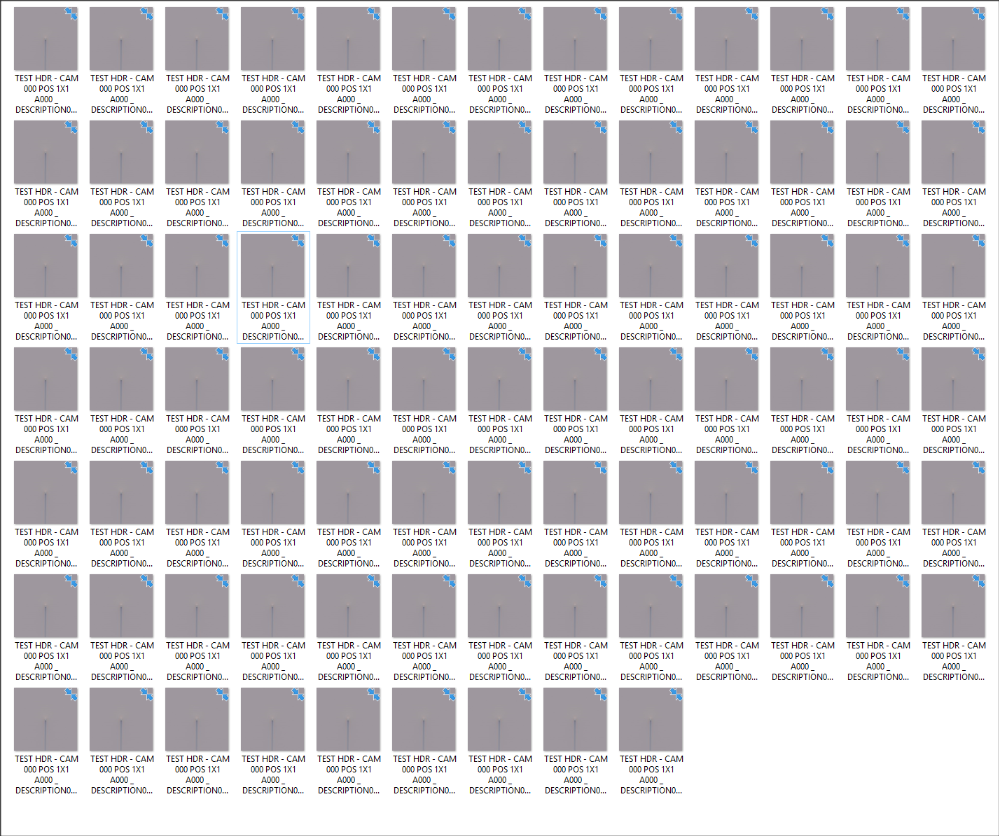
 pieter
pieter
Hi, and thank you for this reply.
Is there progress in the mean time on the sini HDRI tool?
This feature would be greatly appreciated as it's uncommon that only one light setup is used in a scene. This way the light setups have to manually enabled.
Also 2 other questions:
- I've animated the sini helper to rotate it 360° in steps to control the light over different frames. these are rendered on different rendernodes, but this rotation seems to be lost, any chance you know what could cause this? (have a look at the render frames as attachment)
- Also is there a possibility to make the HDR load each time in the same position? at the moment the hdr loads in the same wat and you can see where the sun is positioned based on the vrSun position, but would be very usefull to have the sun straight up or down each time in the same position.
Thank you
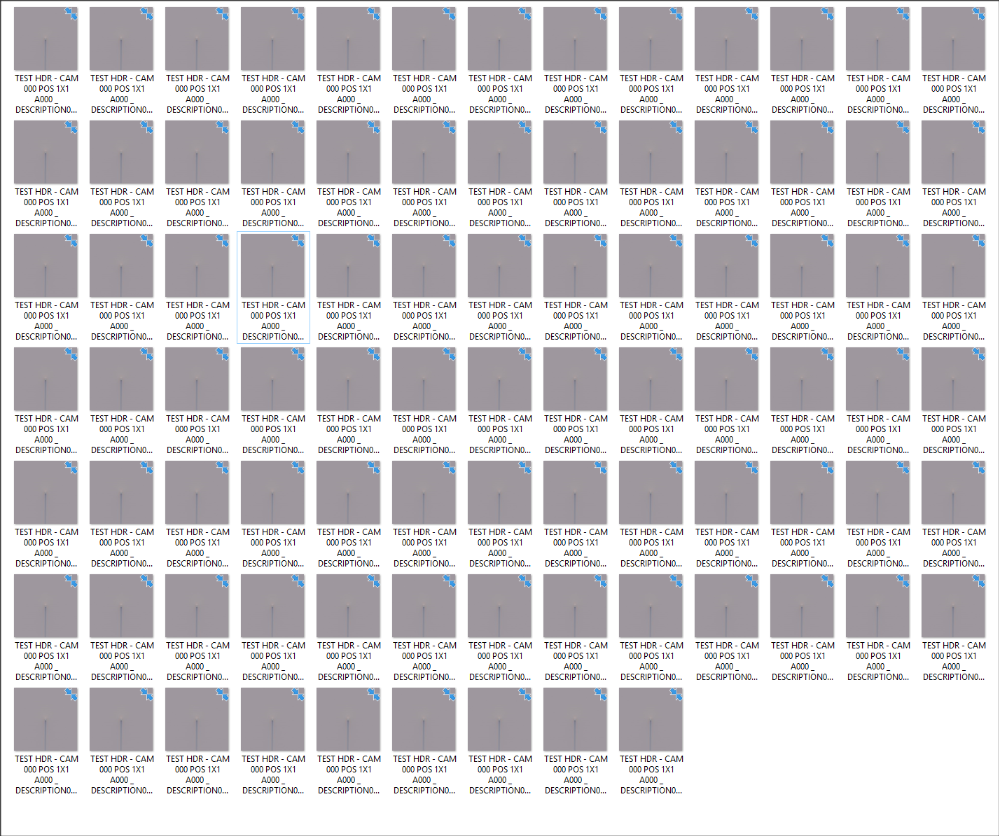
 pieter
pieter
Hi, and thank you for this reply.
Is there progress in the mean time on the sini HDRI tool?
This feature would be greatly appreciated as it's uncommon that only one light setup is used in a scene. This way the light setups have to manually enabled.
Also 2 other questions:
- I've animated the sini helper to rotate it 360° in steps to control the light over different frames. these are rendered on different rendernodes, but this rotation seems to be lost, any chance you know what could cause this? (have a look at the render frames as attachment)
- Also is there a possibility to make the HDR load each time in the same position? at the moment the hdr loads in the same wat and you can see where the sun is positioned based on the vrSun position, but would be very usefull to have the sun straight up or down each time in the same position.
Thank you
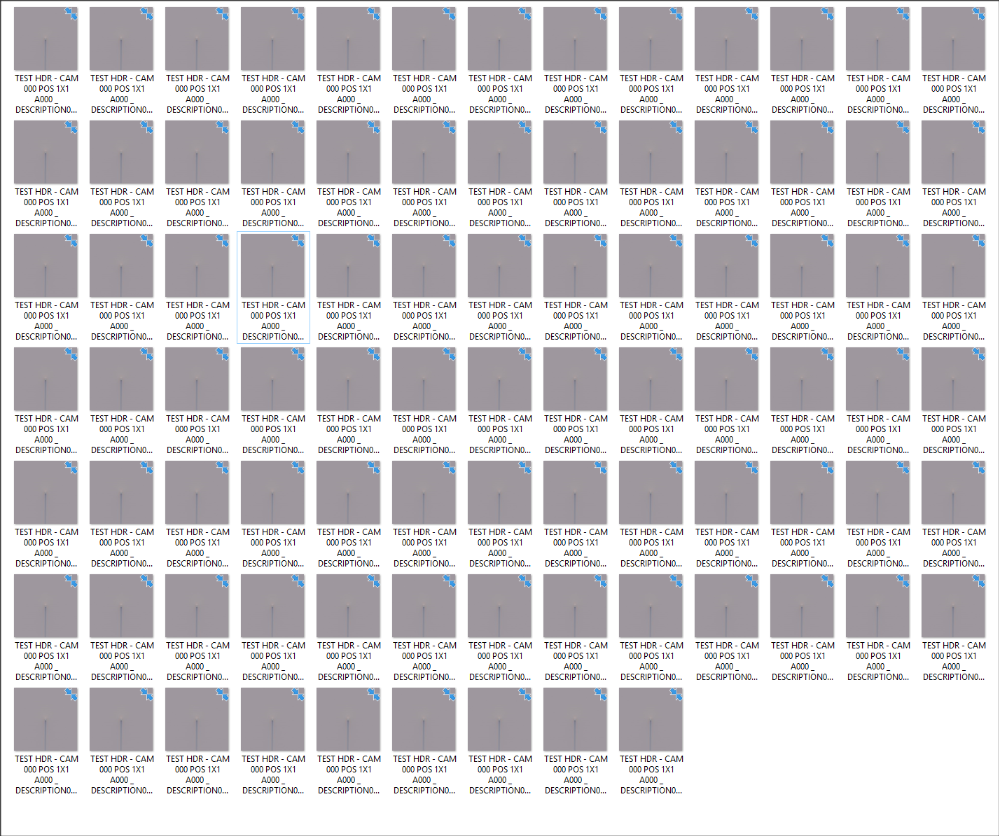

7 years ago
Hi, and thank you for this reply.
Is there progress in the mean time on the sini HDRI tool?
This feature would be greatly appreciated as it's uncommon that only one light setup is used in a scene. This way the light setups have to manually enabled.
Also 2 other questions:
- I've animated the sini helper to rotate it 360° in steps to control the light over different frames. these are rendered on different rendernodes, but this rotation seems to be lost, any chance you know what could cause this? (have a look at the render frames as attachment)
- Also is there a possibility to make the HDR load each time in the same position? at the moment the hdr loads in the same wat and you can see where the sun is positioned based on the vrSun position, but would be very usefull to have the sun straight up or down each time in the same position.
Thank you
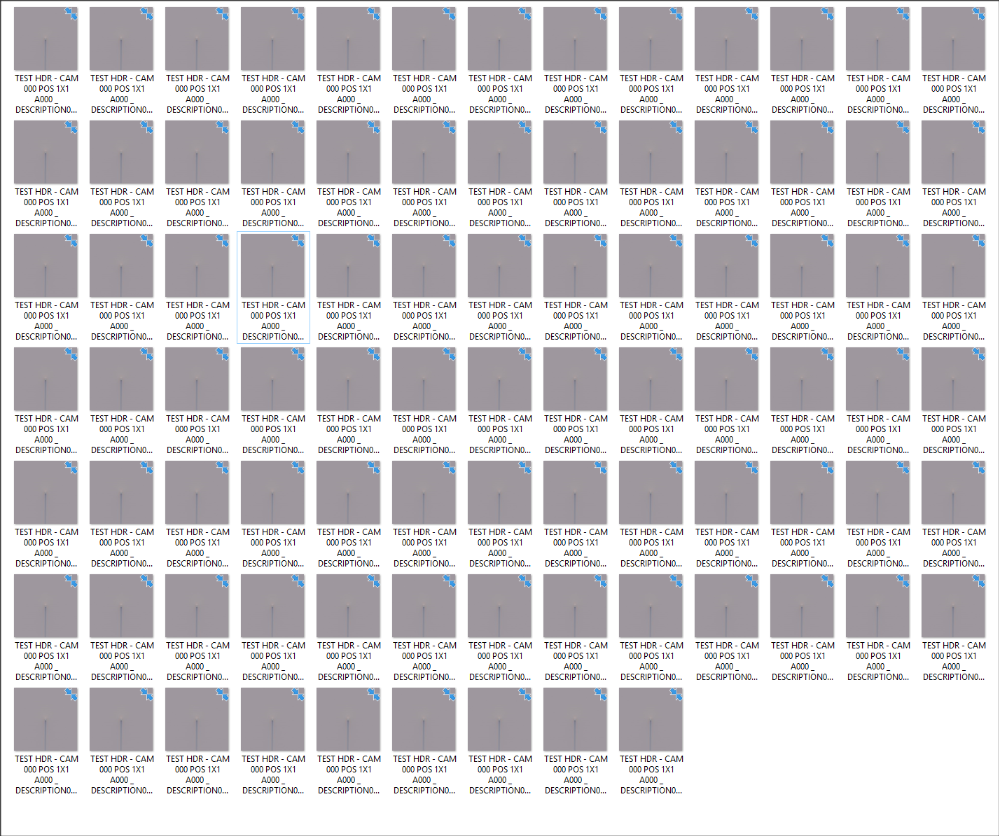

7 years ago
Hi, and thank you for this reply.
Is there progress in the mean time on the sini HDRI tool?
This feature would be greatly appreciated as it's uncommon that only one light setup is used in a scene. This way the light setups have to manually enabled.
Also 2 other questions:
- I've animated the sini helper to rotate it 360° in steps to control the light over different frames. these are rendered on different rendernodes, but this rotation seems to be lost, any chance you know what could cause this? (have a look at the render frames as attachment)
- Also is there a possibility to make the HDR load each time in the same position? at the moment the hdr loads in the same wat and you can see where the sun is positioned based on the vrSun position, but would be very usefull to have the sun straight up or down each time in the same position.
Thank you
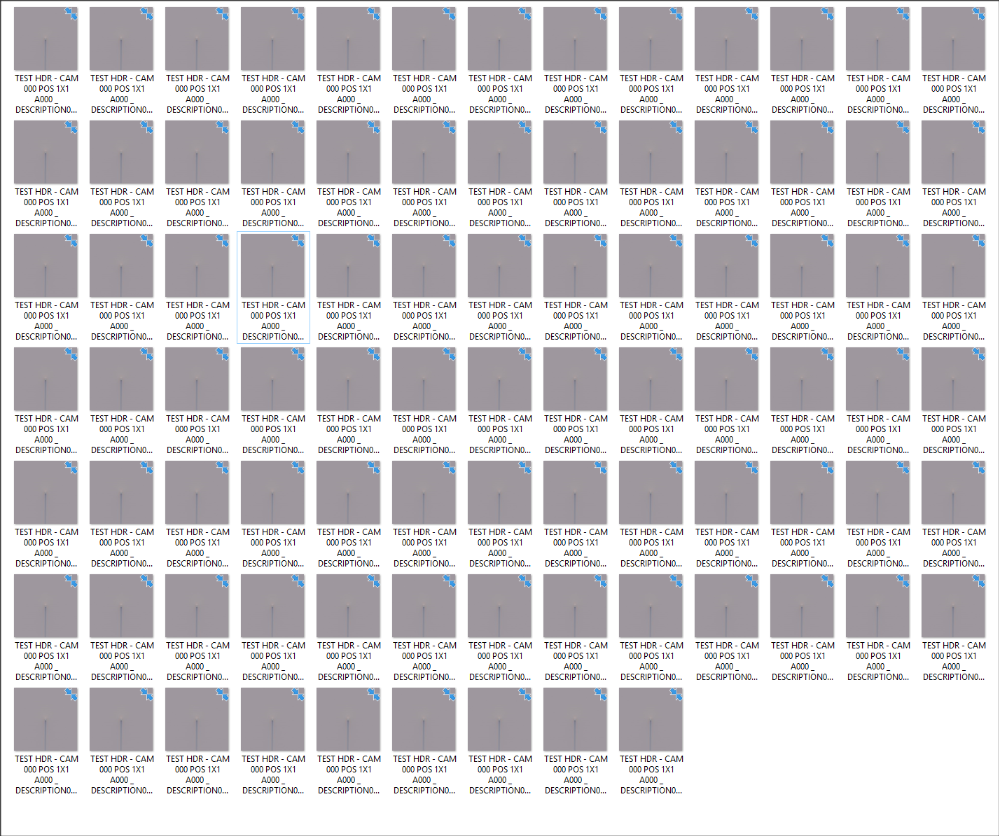
Registration: 10001189