Hi, I'm new to SINI tools. I tried Forensic on a file in max 2021 using forensic 1.25.1 After a scan it doesn't display the number of xref objects in my file. Is it not working?
 Markuss
Markuss
Hi, I'm new to SINI tools. I tried Forensic on a file in max 2021 using forensic 1.25.1 After a scan it doesn't display the number of xref objects in my file. Is it not working?
 Markuss Not displaying the number of Xref objects in my scene
Markuss Not displaying the number of Xref objects in my scene
Hi, I'm new to SINI tools. I tried Forensic on a file in max 2021 using forensic 1.25.1 After a scan it doesn't display the number of xref objects in my file. Is it not working?

2 years ago
Hi, I'm new to SINI tools. I tried Forensic on a file in max 2021 using forensic 1.25.1 After a scan it doesn't display the number of xref objects in my file. Is it not working?

2 years ago
Hi, I'm new to SINI tools. I tried Forensic on a file in max 2021 using forensic 1.25.1 After a scan it doesn't display the number of xref objects in my file. Is it not working?
3 Topic Replies
Some screenshots:
BTW, pasting images from clipboard doesn't work on the forum. I get a long errormessage when I tried posting. Trying to upload jpgs from disk instead.

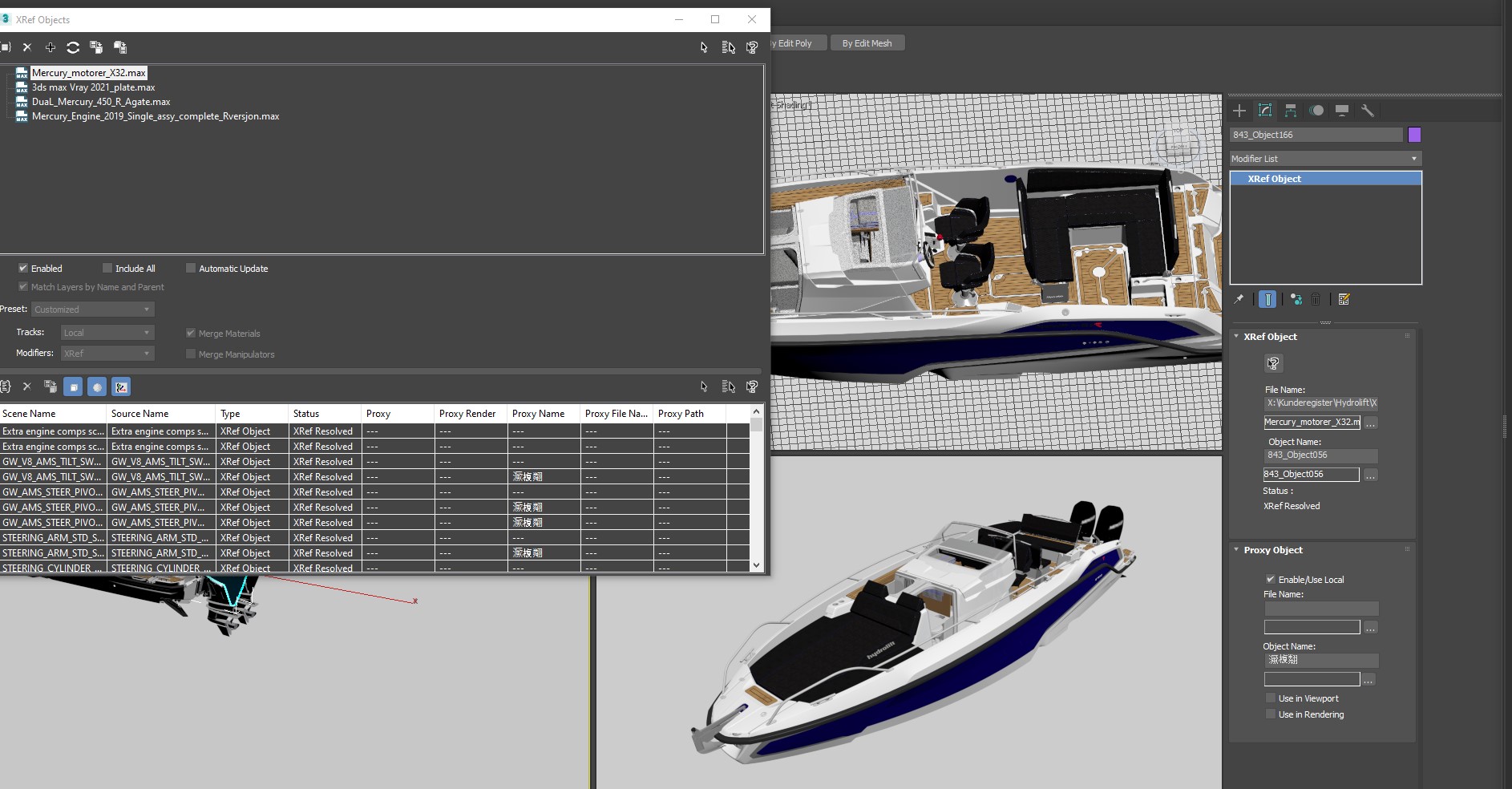
 Markuss
Markuss
Some screenshots:
BTW, pasting images from clipboard doesn't work on the forum. I get a long errormessage when I tried posting. Trying to upload jpgs from disk instead.

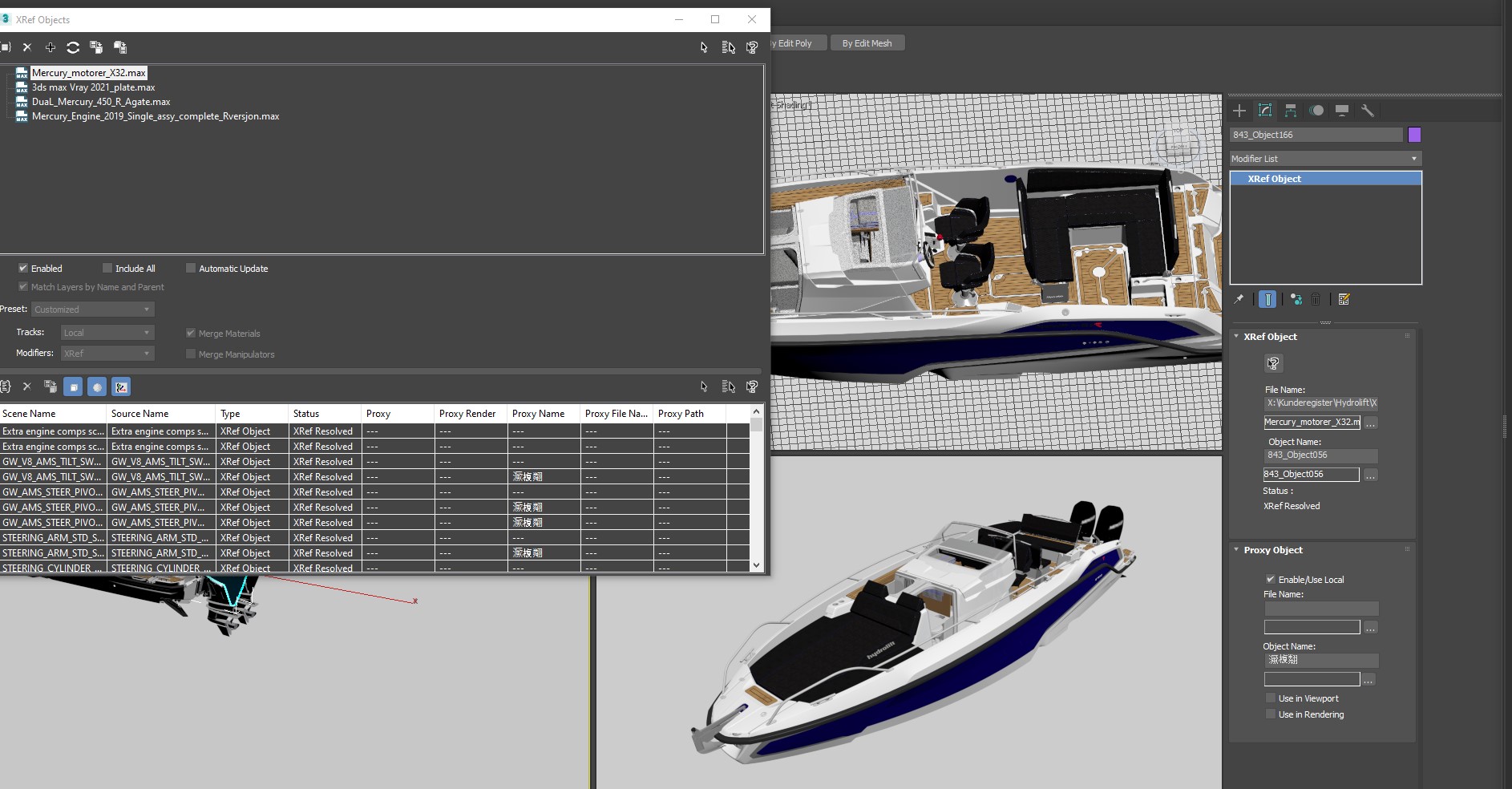
 Markuss
Markuss
Some screenshots:
BTW, pasting images from clipboard doesn't work on the forum. I get a long errormessage when I tried posting. Trying to upload jpgs from disk instead.

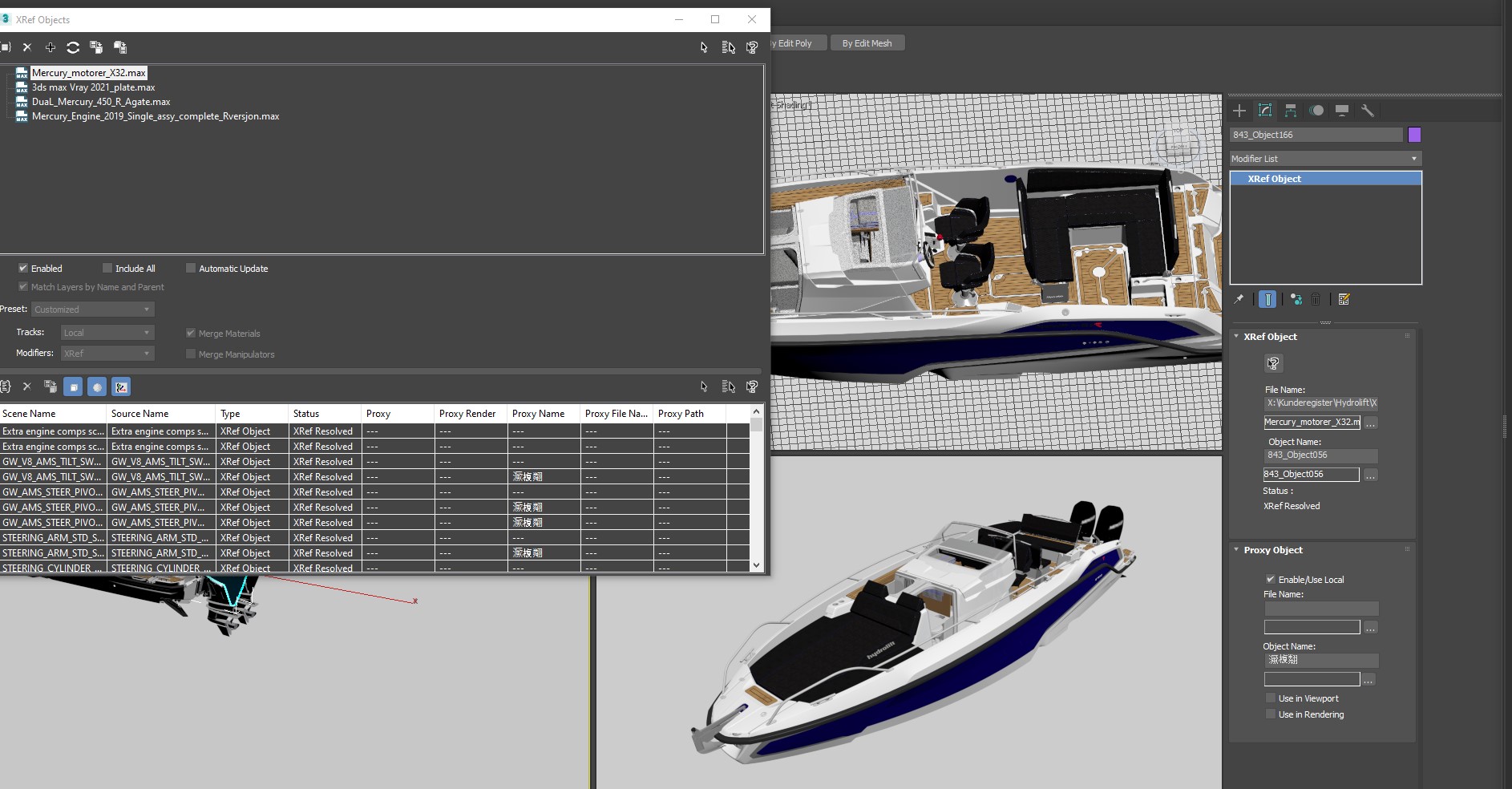

2 years ago
Some screenshots:
BTW, pasting images from clipboard doesn't work on the forum. I get a long errormessage when I tried posting. Trying to upload jpgs from disk instead.

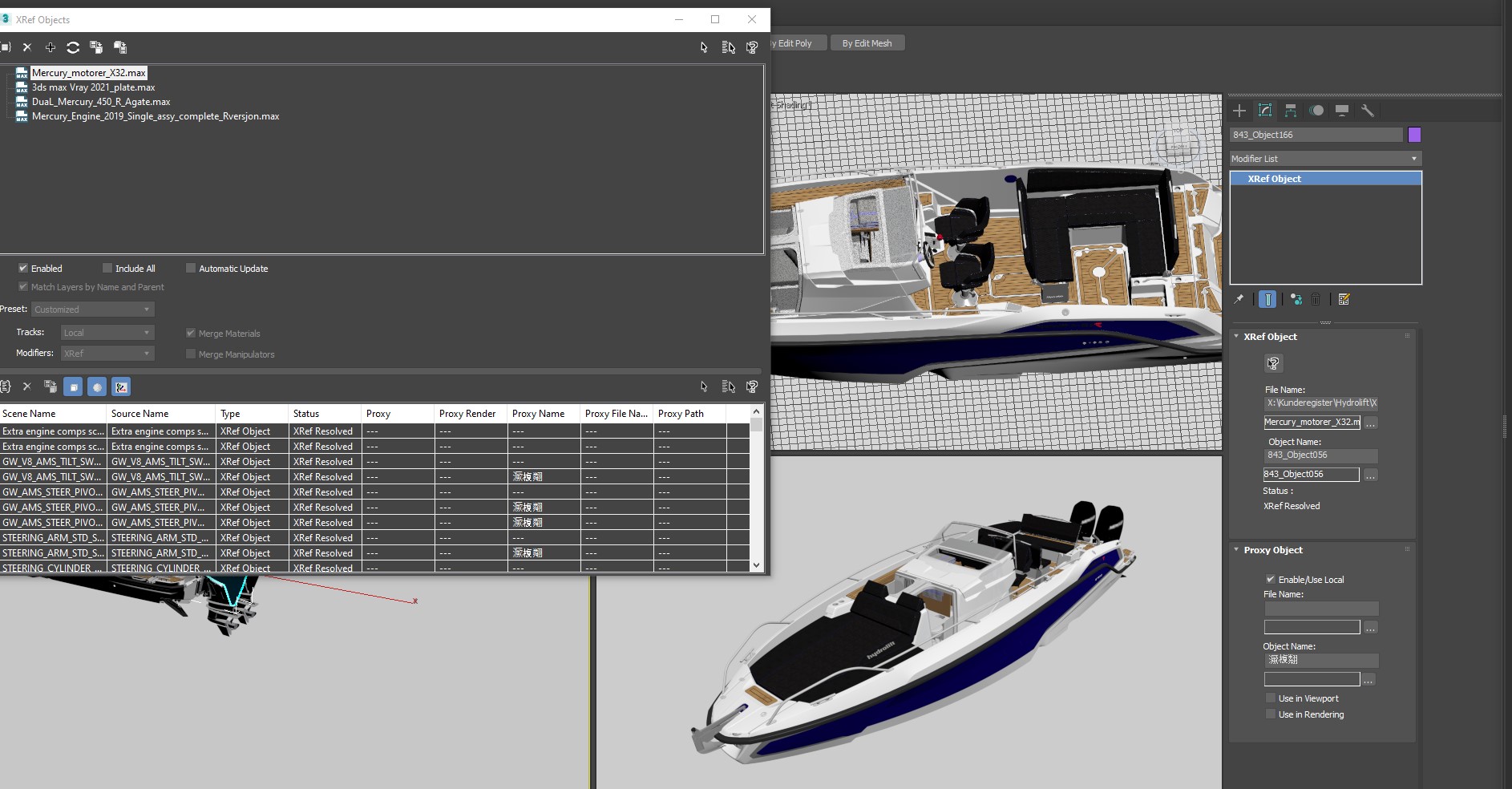

2 years ago
Some screenshots:
BTW, pasting images from clipboard doesn't work on the forum. I get a long errormessage when I tried posting. Trying to upload jpgs from disk instead.

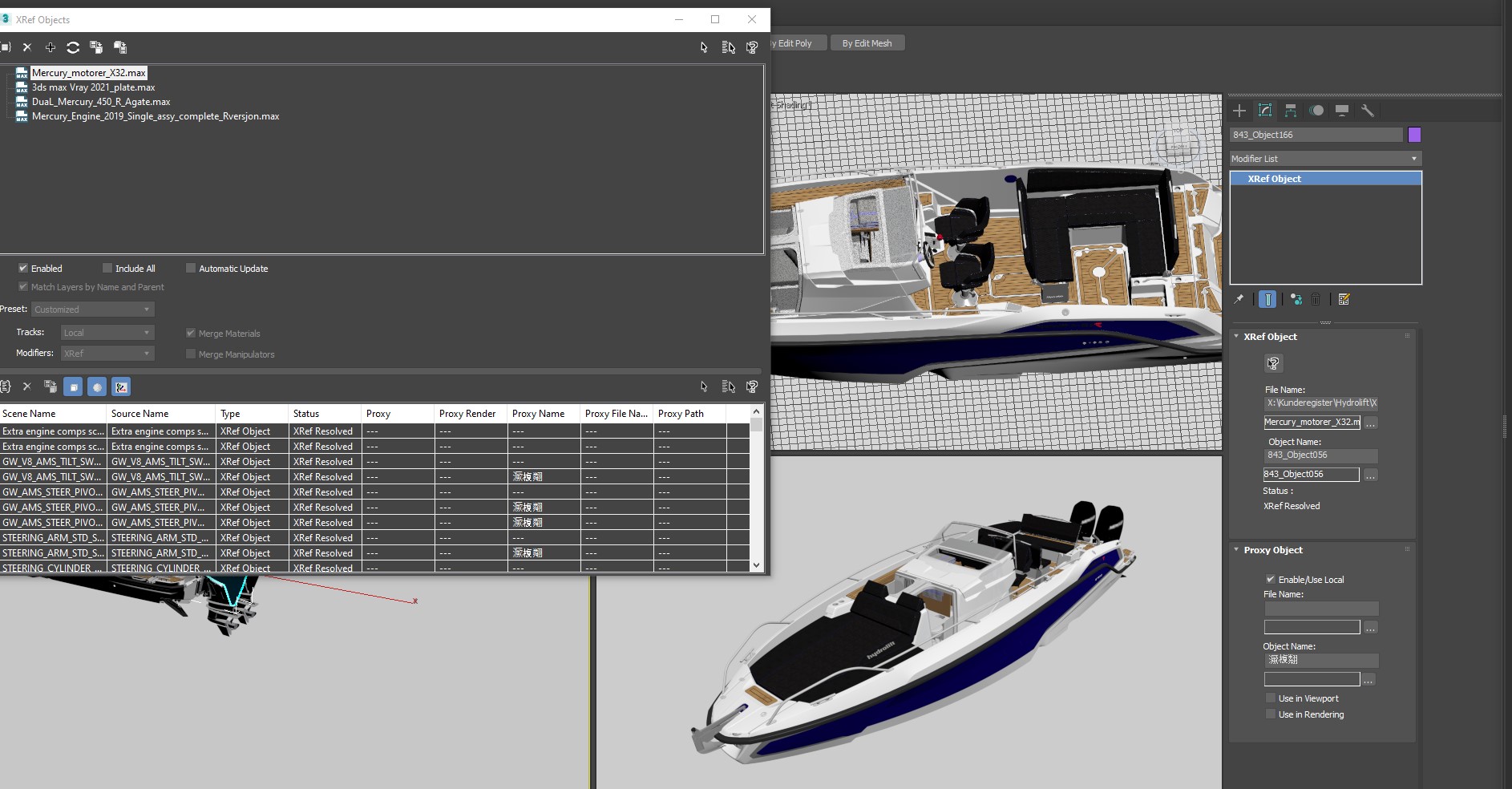
Hi,
I've just checked this and its not working correctly as you stated ! We'll get this fixed up in the next patch update (end April/early May). Sorry for the inconvenience.
I believe we don't allow images from clipboard but I'll send this to the website team to see/fix.
Thanks
Josh
 SiNi Josh
SiNi Josh
Hi,
I've just checked this and its not working correctly as you stated ! We'll get this fixed up in the next patch update (end April/early May). Sorry for the inconvenience.
I believe we don't allow images from clipboard but I'll send this to the website team to see/fix.
Thanks
Josh
 SiNi Josh
SiNi Josh
Hi,
I've just checked this and its not working correctly as you stated ! We'll get this fixed up in the next patch update (end April/early May). Sorry for the inconvenience.
I believe we don't allow images from clipboard but I'll send this to the website team to see/fix.
Thanks
Josh

2 years ago
Hi,
I've just checked this and its not working correctly as you stated ! We'll get this fixed up in the next patch update (end April/early May). Sorry for the inconvenience.
I believe we don't allow images from clipboard but I'll send this to the website team to see/fix.
Thanks
Josh

2 years ago
Hi,
I've just checked this and its not working correctly as you stated ! We'll get this fixed up in the next patch update (end April/early May). Sorry for the inconvenience.
I believe we don't allow images from clipboard but I'll send this to the website team to see/fix.
Thanks
Josh
No problem! Thanks for checking!
 Markuss
Markuss
No problem! Thanks for checking!
 Markuss
Markuss
No problem! Thanks for checking!

2 years ago
No problem! Thanks for checking!

2 years ago
No problem! Thanks for checking!
Registration: 10001189