Hello
I have installed the SiNiSoftware_3DSMax_V1.10.4 but when I open my max the Desipher does not open for a login?
Is it anything else apart from that I need to run Forensic?
Thanks
Marcio
 marcio_793
marcio_793
Hello
I have installed the SiNiSoftware_3DSMax_V1.10.4 but when I open my max the Desipher does not open for a login?
Is it anything else apart from that I need to run Forensic?
Thanks
Marcio
 marcio_793 Desipher not available
marcio_793 Desipher not available
Hello
I have installed the SiNiSoftware_3DSMax_V1.10.4 but when I open my max the Desipher does not open for a login?
Is it anything else apart from that I need to run Forensic?
Thanks
Marcio

7 years ago
Hello
I have installed the SiNiSoftware_3DSMax_V1.10.4 but when I open my max the Desipher does not open for a login?
Is it anything else apart from that I need to run Forensic?
Thanks
Marcio

7 years ago
Hello
I have installed the SiNiSoftware_3DSMax_V1.10.4 but when I open my max the Desipher does not open for a login?
Is it anything else apart from that I need to run Forensic?
Thanks
Marcio
2 Topic Replies
Marcio,
Thanks for getting in touch.
We did find there was a bug in the latest install that's been fixed now.
There are three ways to get started.
1. You can access Desipher via the toolbar installed top right.
2. Go into the utility tab, open SiNi Config and from here open Desipher.
3. Run the following in the MAXScript listener, IDesipher.openDialog()
Let us know how you get on.
Thanks,
Nigel
 SiNi Nigel
SiNi Nigel
Marcio,
Thanks for getting in touch.
We did find there was a bug in the latest install that's been fixed now.
There are three ways to get started.
1. You can access Desipher via the toolbar installed top right.
2. Go into the utility tab, open SiNi Config and from here open Desipher.
3. Run the following in the MAXScript listener, IDesipher.openDialog()
Let us know how you get on.
Thanks,
Nigel
 SiNi Nigel
SiNi Nigel
Marcio,
Thanks for getting in touch.
We did find there was a bug in the latest install that's been fixed now.
There are three ways to get started.
1. You can access Desipher via the toolbar installed top right.
2. Go into the utility tab, open SiNi Config and from here open Desipher.
3. Run the following in the MAXScript listener, IDesipher.openDialog()
Let us know how you get on.
Thanks,
Nigel

7 years ago
Marcio,
Thanks for getting in touch.
We did find there was a bug in the latest install that's been fixed now.
There are three ways to get started.
1. You can access Desipher via the toolbar installed top right.
2. Go into the utility tab, open SiNi Config and from here open Desipher.
3. Run the following in the MAXScript listener, IDesipher.openDialog()
Let us know how you get on.
Thanks,
Nigel

7 years ago
Marcio,
Thanks for getting in touch.
We did find there was a bug in the latest install that's been fixed now.
There are three ways to get started.
1. You can access Desipher via the toolbar installed top right.
2. Go into the utility tab, open SiNi Config and from here open Desipher.
3. Run the following in the MAXScript listener, IDesipher.openDialog()
Let us know how you get on.
Thanks,
Nigel
It did worked now Nigel.
Cheers for that.
Regards
Marcio
 marcio_793
marcio_793
It did worked now Nigel.
Cheers for that.
Regards
Marcio
 marcio_793
marcio_793
It did worked now Nigel.
Cheers for that.
Regards
Marcio

7 years ago
It did worked now Nigel.
Cheers for that.
Regards
Marcio

7 years ago
It did worked now Nigel.
Cheers for that.
Regards
Marcio
Registration: 10001189